目次
グーグル拡張機能「Google Dictionary」
ネットでなにか調べ物をしているとき、ふっと、わからない英単語がでてくることないですか?
そんなときどうしてますか?
その文字をコピーして、
新しいタブ開いて、
文字ペーストして、
スペース入れて
英語って打って検索…
ってめんどくせー!!って思ってませんか?
そんなあなたに今日は文章中の文字をダブルクリックするだけで意味がわかっちゃう、
グーグルの拡張機能「Google Dictionary」の設定と使い方をお教えします(*^^*)
導入方法
まずこちらをクリックしてダウンロードページにジャンプしてください。
するとダウンロード画面が出てきますので右上の「Chromeに追加」をクリック
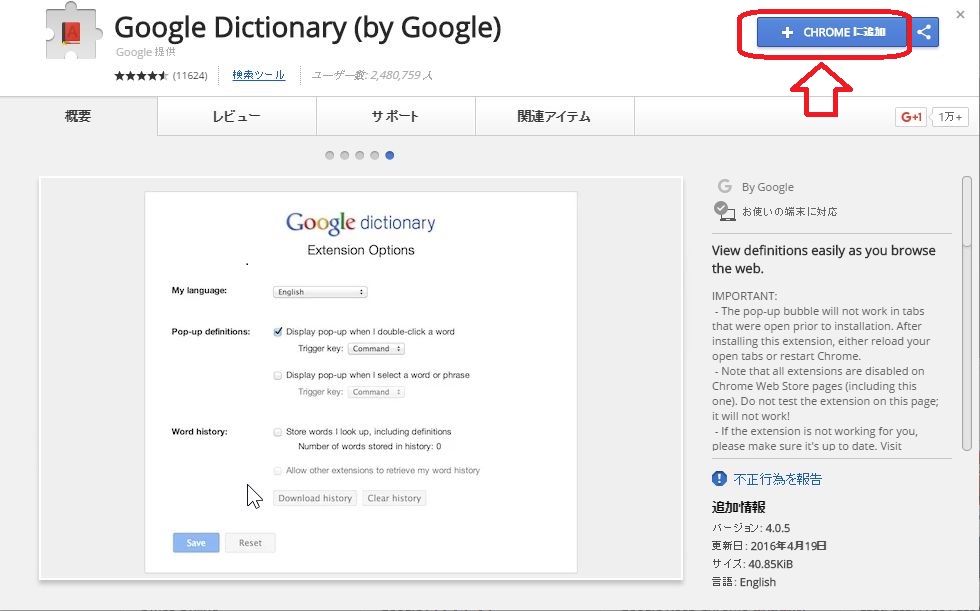
すると下のようなアナウンスがされます。
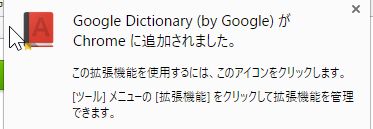
ブラウザの右上の以下の印をクリックして、
その他のツールを選択、
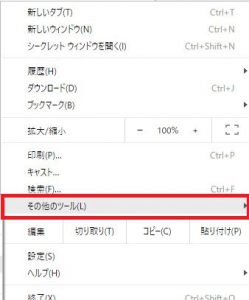
さらに開くので拡張機能を選択、
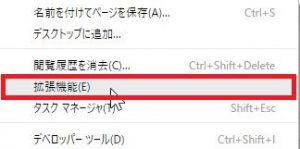
すると自分がパソコンに追加している拡張機能の一覧がでてきます。
Google Dictionaryの中の「オプション」を選択
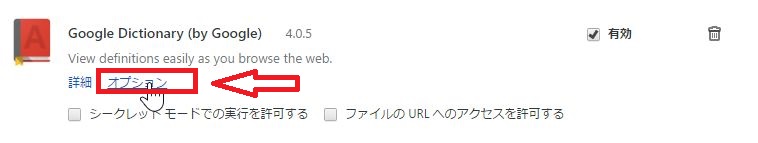
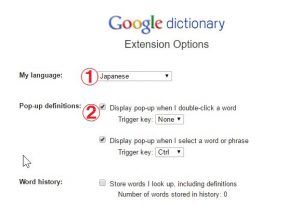
①My languageからJapaneseを選択
②「Pop-up definitions」の中の
「Display pop-up when I select a word or phrase」にチェックを入れ、
「Trigger key」をctrlにします。
ページ下にあるsaveを選択して設定完了です\(^o^)/
それでは実食!!実際にやってみます。
AmazonUSAでストリートファイターを買うことを想定して見てみましょう。
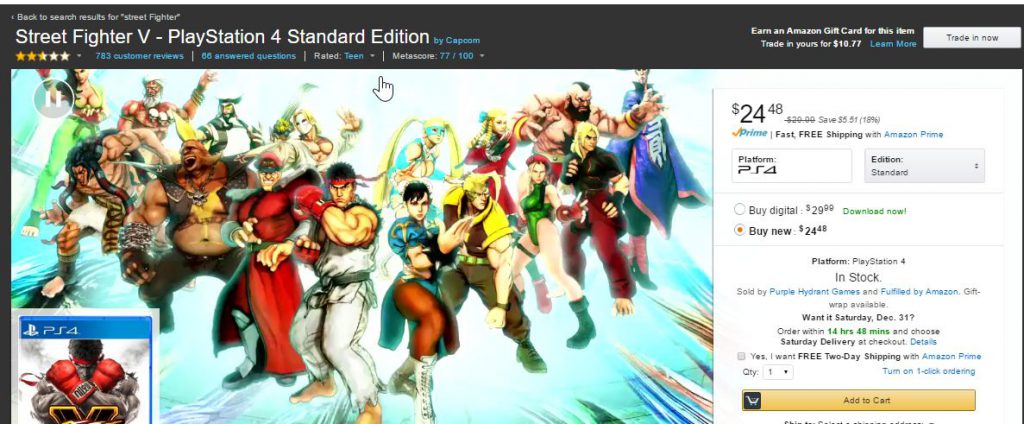
わぁーストリートファイターだ(*´ω`*)
なになに…??Standard Editionて何??何わかんねぇ~orz(と仮定します。)
そうだ、こんなときはタブルクリックして…

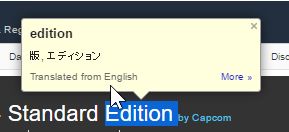
なるほど…標準版ってことか…
よし標準版を買おう\(^o^)/
って感じで使います。
複数単語なら選択+ctrlキーで意味がわかる
クリックなら1単語を検索できますが、
もし複数単語(文字と文字の間にスペースが入っていたりするとき)を検索するなら
選択+ctrlキーで意味がポップアップします。
ctrlキー押しながら左クリックで選択して…

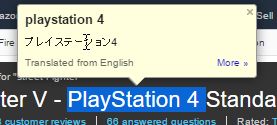
こんな感じです\(^o^)/
難しい漢字が出てきてもクリックしたら意味がわかる
ちなみに英語だけでなく、難しい漢字の意味もわかます。
こちらのブロクで難しい漢字が紹介されてるので試しに検索しましょう
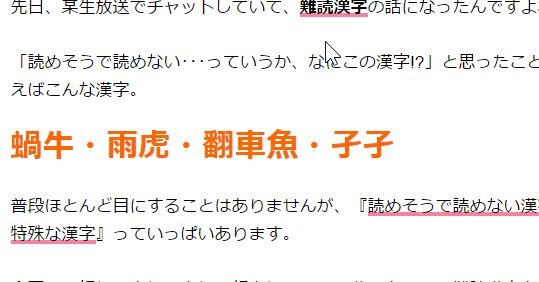
翻車魚???全然わからん!!
よし検索!
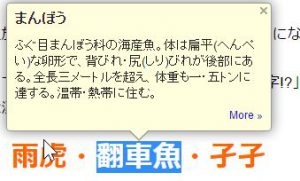
マンボウね、なるほど\(^o^)/
_/_/_/_/_/_/_/_/_/_/_/_/_/_/_/_/_/_/_/_/
【編集後記】





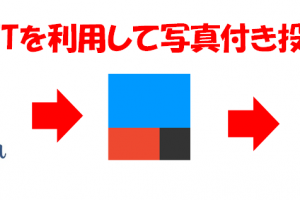





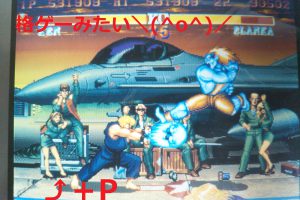


今日は家の窓を大掃除しました。綺麗にしすぎてガラスの存在感がなくなりました。激突しないように気をつけたいです(過去一度経験済み。)